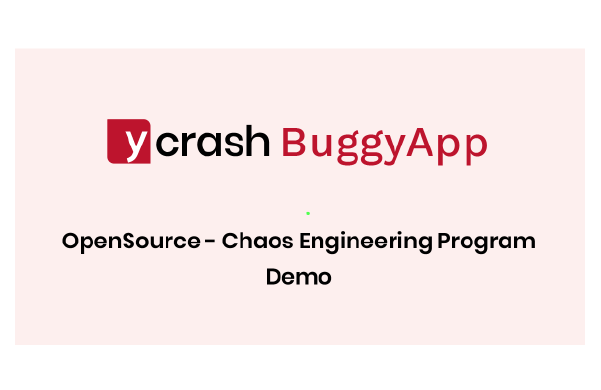

Install BuggyApp on any machine in seconds. No major prerequisite is required.
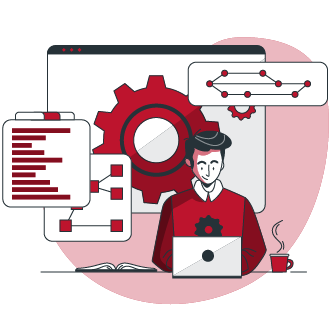
With just a click, You can run BuggyApp as a web application or as a command line application.
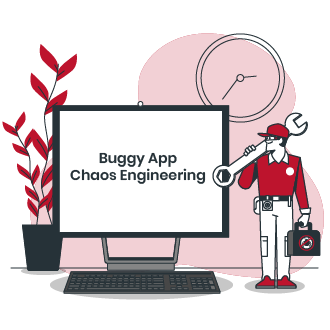
Simulate various performance problems such as: Memory Leak, CPU spike, Thread Leak,etc







Make sure Java 8 or above version is installed on the machine.
Download buggyapp-latest.zip file and Unzip the same to a folder say (i.e. /opt/buggyapp).
In the current folder you will find the script to launch Buggyapp. Based on your Operating System, invoke an appropriate launch script.
Windows: c:\workspace\buggyapp\launch.bat
Unix/Linux: /opt/workspace/buggyapp/launch.sh
Now BuggyApp can be accessed in this URL(http://localhost:9010/) from your browser.
Make sure Java 8 or above version is installed on your machine
Download buggyapp-latest.zip file
Unzip 'buggyapp-latest.zip' to a folder say '/opt/buggyapp'. In this folder you will find buggyApp.jar file.
To simulate CPU spike, invoke buggyappApp.jar with following arguments:
java -jar buggyApp.jar PROBLEM_CPU
You just need Java 8 and above version
Yes, you can run BuggyApp in multiple machines. But you can't do coordinated attack.
Yes, BuggyApp is an open source code. You are welcome to integrate it within your application. But we aren't providing APIs for integration, you have to do it by yourself.
Here are a few use cases where BuggyApp can be used:
a. You can configure and launch BuggyApp to consume high memory on the same server where your application is running. You can study under this circumstance whether your application’s SLA (Service Level Agreement) is impacted.
b. You can configure and launch BuggyApp in a docker container to consume high CPU and see whether other containers on the same host are impacted or not.
c. If you are building performance tools or monitoring tools, you can simulate various performance degradations using Buggy App and see whether your tools address those performance problems. (In Fact we developed this BuggyApp to validate our root cause analysis tool yCrash)